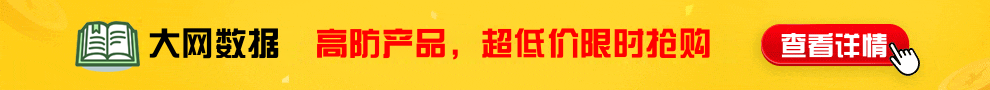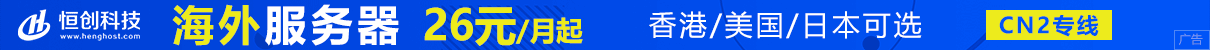在 ASP.NET Core MVC 中,读取和修改 appsettings.json 配置文件是一个常见的操作。以下是如何实现的步骤:
读取 appsettings.json 配置文件
在构造函数中,创建一个 IConfiguration 对象。 可以使用以下代码创建配置对象:
public class HomeController : Controller
{
protected IConfiguration _configuration;
public HomeController(IConfiguration configuration)
{
_configuration = configuration;
}
}访问配置值
可以使用 IConfiguration 对象访问配置文件中的值。 以下代码演示了如何访问名为 "ConnectionString" 的配置值:
var compatibilityLevel = _configuration.GetValue<int>("CompatibilityLevel");修改 appsettings.json 配置文件
无法用IConfiguration对象修改appsettings.json,可以使用StreamReader/StreamWriter读取和修改文件内容,下面是示例代码:
public class HomeController : Controller
{
protected IWebHostEnvironment _env;
public HomeController(IWebHostEnvironment env)
{
_env = env;
}
public IActionResult Index() {
var filePath = _env.ContentRootPath + "\\appsettings.json";
var jsonString = string.Empty;
using (var sr = new StreamReader(filePath)) {
jsonString = sr.ReadToEnd().Replace("120", "130");
}
using (var sw = new StreamWriter(filePath))
{
sw.Write(jsonString);
}
}
}示例代码中,使用IWebHostEnvironment可以获取站点根目录,然后读取appsettings.json的值。修改string内容后再使用StreamWriter保存appsettings.json的内容。
上面只是个例子,读写文件的方法有很多,也可使用System.IO.File.ReadAllText和System.IO.File.WriteAllText等方法。
2