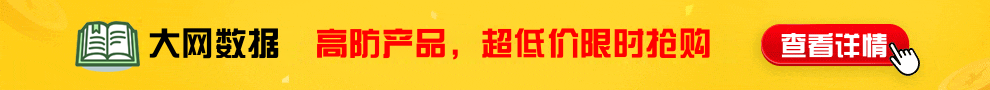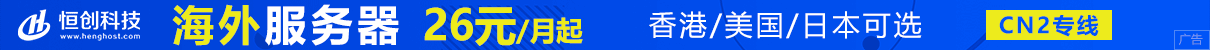最近在做一个需求,需要对网页生成预览图。但是网页千千万,总不能一个个打开,截图吧?于是想着能不能使用代码来实现网页的截图。其实要实现这个功能,无非就是要么实现一个仿真浏览器,要么调用系统浏览器,再进行截图操作。
C#代码实现:
1、启用线程Thread
void startPrintScreen(ScreenShotParam requestParam)
{
Thread thread = new Thread(new ParameterizedThreadStart(do_PrintScreen));
thread.SetApartmentState(ApartmentState.STA);
thread.Start(requestParam);
if (requestParam.Wait)
{
thread.Join();
FileInfo result = new FileInfo(requestParam.SavePath);
long minSize = 1 * 1024;// 太小可能是空白圖,重抓
int maxRepeat = 2;
while ((!result.Exists || result.Length <= minSize) && maxRepeat > 0)
{
thread = new Thread(new ParameterizedThreadStart(do_PrintScreen));
thread.SetApartmentState(ApartmentState.STA);
thread.Start(requestParam);
thread.Join();
maxRepeat--;
}
}
}2、模拟浏览器WebBrowser
void do_PrintScreen(object param)
{
try
{
ScreenShotParam screenShotParam = (ScreenShotParam)param;
string requestUrl = screenShotParam.Url;
string savePath = screenShotParam.SavePath;
WebBrowser wb = new WebBrowser();
wb.ScrollBarsEnabled = false;
wb.ScriptErrorsSuppressed = true;
wb.Navigate(requestUrl);
logger.Debug("wb.Navigate");
DateTime startTime = DateTime.Now;
TimeSpan waitTime = new TimeSpan(0, 0, 0, 10, 0);// 10 second
while (wb.ReadyState != WebBrowserReadyState.Complete)
{
Application.DoEvents();
if (DateTime.Now - startTime > waitTime)
{
wb.Dispose();
logger.Debug("wb.Dispose() timeout");
return;
}
}
wb.Width = screenShotParam.Left + screenShotParam.Width + screenShotParam.Left; // wb.Document.Body.ScrollRectangle.Width (避掉左右側的邊線);
wb.Height = screenShotParam.Top + screenShotParam.Height; // wb.Document.Body.ScrollRectangle.Height;
wb.ScrollBarsEnabled = false;
wb.Document.Body.Style = "overflow:hidden";//hide scroll bar
var doc = (wb.Document.DomDocument) as mshtml.IHTMLDocument2;
var style = doc.createStyleSheet("", 0);
style.cssText = @"img { border-style: none; }";
Bitmap bitmap = new Bitmap(wb.Width, wb.Height);
wb.DrawToBitmap(bitmap, new Rectangle(0, 0, wb.Width, wb.Height));
wb.Dispose();
logger.Debug("wb.Dispose()");
bitmap = CutImage(bitmap, new Rectangle(screenShotParam.Left, screenShotParam.Top, screenShotParam.Width, screenShotParam.Height));
bool needResize = screenShotParam.Width > screenShotParam.ResizeMaxWidth || screenShotParam.Height > screenShotParam.ResizeMaxWidth;
if (needResize)
{
double greaterLength = bitmap.Width > bitmap.Height ? bitmap.Width : bitmap.Height;
double ratio = screenShotParam.ResizeMaxWidth / greaterLength;
bitmap = Resize(bitmap, ratio);
}
bitmap.Save(savePath, System.Drawing.Imaging.ImageFormat.Gif);
bitmap.Dispose();
logger.Debug("bitmap.Dispose();");
logger.Debug("finish");
}
catch (Exception ex)
{
logger.Info($"exception: {ex.Message}");
}
}3、截图操作
private static Bitmap CutImage(Bitmap source, Rectangle section)
{
// An empty bitmap which will hold the cropped image
Bitmap bmp = new Bitmap(section.Width, section.Height);
//using (Bitmap bmp = new Bitmap(section.Width, section.Height))
{
Graphics g = Graphics.FromImage(bmp);
// Draw the given area (section) of the source image
// at location 0,0 on the empty bitmap (bmp)
g.DrawImage(source, 0, 0, section, GraphicsUnit.Pixel);
return bmp;
}
}
private static Bitmap Resize(Bitmap originImage, Double times)
{
int width = Convert.ToInt32(originImage.Width * times);
int height = Convert.ToInt32(originImage.Height * times);
return ResizeProcess(originImage, originImage.Width, originImage.Height, width, height);
}4、完整代码
public static string ScreenShotAndSaveAmazonS3(string account, string locale, Guid rule_ID, Guid template_ID)
{
//新的Template
var url = string.Format("https://xxxx/public/previewtemplate?showTemplateName=0&locale={0}&inputTemplateId={1}&inputThemeId=&Account={2}",
locale,
template_ID,
account
);
var tempPath = Tools.GetAppSetting("TempPath");
//路徑準備
var userPath = AmazonS3.GetS3UploadDirectory(account, locale, AmazonS3.S3SubFolder.Template);
var fileName = string.Format("{0}.gif", template_ID);
var fullFilePath = Path.Combine(userPath.LocalDirectoryPath, fileName);
logger.Debug("userPath: {0}, fileName: {1}, fullFilePath: {2}, url:{3}", userPath, fileName, fullFilePath, url);
//開始截圖,並暫存在本機
var screen = new Screen();
screen.ScreenShot(url, fullFilePath);
//將截圖,儲存到 Amazon S3
//var previewImageUrl = AmazonS3.UploadFile(fullFilePath, userPath.RemotePath + fileName);
return string.Empty;
}
using System;
using System.Collections.Generic;
using System.Drawing;
using System.IO;
using System.Linq;
using System.Text;
using System.Threading;
using System.Threading.Tasks;
using System.Windows.Forms;
namespace PrintScreen.Common
{
public class Screen
{
protected static NLog.Logger logger = NLog.LogManager.GetCurrentClassLogger();
public void ScreenShot(string url, string path
, int width = 400, int height = 300
, int left = 50, int top = 50
, int resizeMaxWidth = 200, int wait = 1)
{
if (!string.IsOrEmpty(url) && !string.IsOrEmpty(path))
{
ScreenShotParam requestParam = new ScreenShotParam
{
Url = url,
SavePath = path,
Width = width,
Height = height,
Left = left,
Top = top,
ResizeMaxWidth = resizeMaxWidth,
Wait = wait != 0
};
startPrintScreen(requestParam);
}
}
void startPrintScreen(ScreenShotParam requestParam)
{
Thread thread = new Thread(new ParameterizedThreadStart(do_PrintScreen));
thread.SetApartmentState(ApartmentState.STA);
thread.Start(requestParam);
if (requestParam.Wait)
{
thread.Join();
FileInfo result = new FileInfo(requestParam.SavePath);
long minSize = 1 * 1024;// 太小可能是空白圖,重抓
int maxRepeat = 2;
while ((!result.Exists || result.Length <= minSize) && maxRepeat > 0)
{
thread = new Thread(new ParameterizedThreadStart(do_PrintScreen));
thread.SetApartmentState(ApartmentState.STA);
thread.Start(requestParam);
thread.Join();
maxRepeat--;
}
}
}
void do_PrintScreen(object param)
{
try
{
ScreenShotParam screenShotParam = (ScreenShotParam)param;
string requestUrl = screenShotParam.Url;
string savePath = screenShotParam.SavePath;
WebBrowser wb = new WebBrowser();
wb.ScrollBarsEnabled = false;
wb.ScriptErrorsSuppressed = true;
wb.Navigate(requestUrl);
logger.Debug("wb.Navigate");
DateTime startTime = DateTime.Now;
TimeSpan waitTime = new TimeSpan(0, 0, 0, 10, 0);// 10 second
while (wb.ReadyState != WebBrowserReadyState.Complete)
{
Application.DoEvents();
if (DateTime.Now - startTime > waitTime)
{
wb.Dispose();
logger.Debug("wb.Dispose() timeout");
return;
}
}
wb.Width = screenShotParam.Left + screenShotParam.Width + screenShotParam.Left; // wb.Document.Body.ScrollRectangle.Width (避掉左右側的邊線);
wb.Height = screenShotParam.Top + screenShotParam.Height; // wb.Document.Body.ScrollRectangle.Height;
wb.ScrollBarsEnabled = false;
wb.Document.Body.Style = "overflow:hidden";//hide scroll bar
var doc = (wb.Document.DomDocument) as mshtml.IHTMLDocument2;
var style = doc.createStyleSheet("", 0);
style.cssText = @"img { border-style: none; }";
Bitmap bitmap = new Bitmap(wb.Width, wb.Height);
wb.DrawToBitmap(bitmap, new Rectangle(0, 0, wb.Width, wb.Height));
wb.Dispose();
logger.Debug("wb.Dispose()");
bitmap = CutImage(bitmap, new Rectangle(screenShotParam.Left, screenShotParam.Top, screenShotParam.Width, screenShotParam.Height));
bool needResize = screenShotParam.Width > screenShotParam.ResizeMaxWidth || screenShotParam.Height > screenShotParam.ResizeMaxWidth;
if (needResize)
{
double greaterLength = bitmap.Width > bitmap.Height ? bitmap.Width : bitmap.Height;
double ratio = screenShotParam.ResizeMaxWidth / greaterLength;
bitmap = Resize(bitmap, ratio);
}
bitmap.Save(savePath, System.Drawing.Imaging.ImageFormat.Gif);
bitmap.Dispose();
logger.Debug("bitmap.Dispose();");
logger.Debug("finish");
}
catch (Exception ex)
{
logger.Info($"exception: {ex.Message}");
}
}
private static Bitmap CutImage(Bitmap source, Rectangle section)
{
// An empty bitmap which will hold the cropped image
Bitmap bmp = new Bitmap(section.Width, section.Height);
//using (Bitmap bmp = new Bitmap(section.Width, section.Height))
{
Graphics g = Graphics.FromImage(bmp);
// Draw the given area (section) of the source image
// at location 0,0 on the empty bitmap (bmp)
g.DrawImage(source, 0, 0, section, GraphicsUnit.Pixel);
return bmp;
}
}
private static Bitmap Resize(Bitmap originImage, Double times)
{
int width = Convert.ToInt32(originImage.Width * times);
int height = Convert.ToInt32(originImage.Height * times);
return ResizeProcess(originImage, originImage.Width, originImage.Height, width, height);
}
private static Bitmap ResizeProcess(Bitmap originImage, int oriwidth, int oriheight, int width, int height)
{
Bitmap resizedbitmap = new Bitmap(width, height);
//using (Bitmap resizedbitmap = new Bitmap(width, height))
{
Graphics g = Graphics.FromImage(resizedbitmap);
g.InterpolationMode = System.Drawing.Drawing2D.InterpolationMode.High;
g.SmoothingMode = System.Drawing.Drawing2D.SmoothingMode.HighQuality;
g.Clear(Color.Transparent);
g.DrawImage(originImage, new Rectangle(0, 0, width, height), new Rectangle(0, 0, oriwidth, oriheight), GraphicsUnit.Pixel);
return resizedbitmap;
}
}
}
class ScreenShotParam
{
public string Url { get; set; }
public string SavePath { get; set; }
public int Width { get; set; }
public int Height { get; set; }
public int Left { get; set; }
public int Top { get; set; }
/// <summary>
/// 長邊縮到指定長度
/// </summary>
public int ResizeMaxWidth { get; set; }
public bool Wait { get; set; }
}
}
5、实现效果