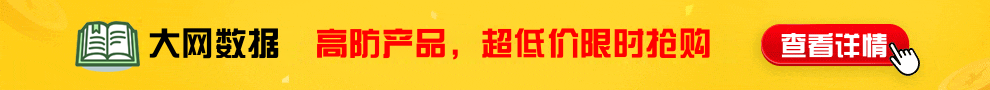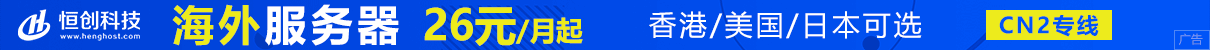在这篇博文中,我将引导您完成在 CentOS/Fedora/Ubuntu 和 Debian Linux 上安装 Gulp.js 的步骤。 Gulp 是一个工具包,可帮助您自动执行开发工作流程中痛苦或耗时的任务。 Gulp 已集成到所有主要 IDE 中,以便于与 PHP、.NET、Node.js、Java 等一起使用。
第 1 步:安装 Node.js
Gulp 需要在托管系统上安装 Node。在继续步骤 2 之前,请确保它已安装在您的系统上。
请参阅下面有关安装的指南
- 如何在 Linux 上运行多个版本的 Node.js
确认系统上的 Node.js。
$ node -v
v20.9.0还要确认 npx 安装的版本。
$ npx --version
10.1.0第 2 步:使用 npm 安装 Gulp.js
安装 Node.js 后,继续使用 Node 的 NPM 包管理器安装 Gulp.js
npm install --global gulp-cli这将使 gulp 在系统上全局可用。
验证您的 gulp 版本:
$ gulp --version
CLI version: 2.3.0
Local version: Unknown第 3 步:安装在您的开发依赖项中
要在您的开发依赖项中安装 gulp 包,请执行以下操作:
创建项目目录:
$ npx mkdirp project1
Need to install the following packages:
[email
Ok to proceed? (y) y导航到项目目录并创建 package.json 文件
cd project1
npm init这将指导您为项目指定名称、版本、描述等。示例输出如下:
This utility will walk you through creating a package.json file.
It only covers the most common items, and tries to guess sensible defaults.
See `npm help json` for definitive documentation on these fields
and exactly what they do.
Use `npm install <pkg>` afterwards to install a package and
save it as a dependency in the package.json file.
Press ^C at any time to quit.
package name: (project1)
version: (1.0.0)
description: My first Project
entry point: (index.js)
test command:
git repository:
keywords:
author:
license: (ISC)
About to write to /home/jmutai/project1/package.json:
{
"name": "project1",
"version": "1.0.0",
"description": "My first Project",
"main": "index.js",
"scripts": {
"test": "echo \"Error: no test specified\" && exit 1"
},
"author": "",
"license": "ISC"
}在您的开发依赖项中安装 gulp 包
npm install --save-dev gulp检查 gulp 版本:
$ gulp --version
CLI version: 2.3.0
Local version: 4.0.2创建一个 gulp 文件
在项目根目录中创建一个名为 gulpfile.js 的文件:
vim gulpfile.js添加这些内容:
function defaultTask(cb) {
// place code for your default task here
cb();
}
exports.default = defaultTask通过在项目目录中运行 gulp 命令进行测试:
$ gulp
[02:41:28] Using gulpfile ~/project1/gulpfile.js
[02:41:28] Starting 'default'...
[02:41:28] Finished 'default' after 3.9 ms要运行多个任务,可以使用 gulp
3