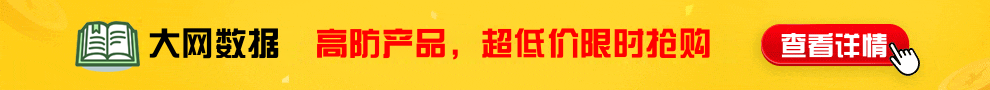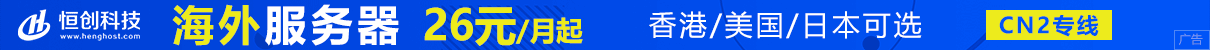前言
进程间通信(IPC)必然是C++程序员必掌握技能之一,而boost库是众多库中平台支持性很好,效果很高之一。做嵌入式或者服务器等应用的人肯定有所涉及。本文列举几种使用boost的常用IPC:共享内存,信号,以及消息队列的编程方式,供大家参考。
信号通信
信号是进程内通信,非常类似于Qt的信号槽,配合消息队列以及boost多线程使用效果很好,贴出一个常用带参数的写法,详细的其他用法可以参考文章末的参考文章:
#include boost/signal.hpp
#include boost/thread/thread.hpp
#include boost/date_time/posix_time/posix_time.hpp
#include iostream
using namespace std;
using namespace boost;
float print_sum(float x, float y)
{
std::cout The sum is x+y std::endl;
return x+y;
}
float print_product(float x, float y)
{
std::cout The product is x*y std::endl;
return x*y;
}
float print_difference(float x, float y)
{
std::cout The difference is x-y std::endl;
return x-y;
}
float print_quotient(float x, float y)
{
std::cout The quotient is x/y std::endl;
return x/y;
}
int main()
{
boost::signalfloat (float , float ) sig;
sig.connect(0, print_sum);
sig.connect(1, print_product);
sig.connect(2, print_difference);
sig.connect(3, print_quotient);
// Output 1.6667 because return by the last slot called.
cout sig(5, 3) endl;
return 0;
}
信号槽删除及阻塞
Seg 1: Disconnecting slots.
boost::signals::connection c = sig.connect(HelloWorld());
if (c.connected()) {
// c is still connected to the signal
sig(); // Prints Hello, World!
}
c.disconnect(); // Disconnect the HelloWorld object
assert(!c.connected()); //c isnt connected any more
sig(); // Does nothing: there are no connected slots
Seg 2:
boost::signals::connection c = sig.connect(HelloWorld());
sig(); // Prints Hello, World!
c.block(); // block the slot
assert(c.blocked());
sig(); // No output: the slot is blocked
c.unblock(); // unblock the slot
sig(); // Prints Hello, World!
共享内存
#include boost/interprocess/shared_memory_object.hpp
#include boost/interprocess/mapped_region.hpp
#include cstring
#include cstdlib
#include string
int main(int argc, char *argv[])
{
using namespace boost::interprocess;
if(argc == 1){ //Parent process
//Remove shared memory on construction and destruction
struct shm_remove
{
shm_remove() { shared_memory_object::remove(MySharedMemory); }
~shm_remove(){ shared_memory_object::remove(MySharedMemory); }
} remover;
//Create a shared memory object.
shared_memory_object shm (create_only, MySharedMemory, read_write);
//Set size
shm.truncate(1000);
//Map the whole shared memory in this process
mapped_region region(shm, read_write);
//Write all the memory to 1
std::memset(region.get_address(), 1, region.get_size());
//Launch child process
std::string s(argv[0]); s += child ;
if(0 != std::system(s.c_str()))
return 1;
}
else{
//Open already created shared memory object.
shared_memory_object shm (open_only, MySharedMemory, read_only);
//Map the whole shared memory in this process
mapped_region region(shm, read_only);
//Check that memory was initialized to 1
char *mem = static_castchar*(region.get_address());
for(std::size_t i = 0; i region.get_size(); ++i)
if(*mem++ != 1)
return 1; //Error checking memory
}
return 0;
}
消息队列
消息队列发送:
#include boost/interprocess/ipc/message_queue.hpp
#include iostream
#include vector
using namespace boost::interprocess;
int main ()
{
try{
//Erase previous message queue
message_queue::remove(message_queue);
//Create a message_queue.
message_queue mq
(create_only //only create
,message_queue //name
,100 //max message number
,sizeof(int) //max message size
);
//Send 100 numbers
for(int i = 0; i 100; ++i){
mq.send(i, sizeof(i), 0);
}
}
catch(interprocess_exception ex){
std::cout ex.what() std::endl;
return 1;
}
return 0;
}
消息队列接收:
#include boost/interprocess/ipc/message_queue.hpp
#include iostream
#include vector
using namespace boost::interprocess;
int main ()
{
try{
//Open a message queue.
message_queue mq
(open_only //only create
,message_queue //name
);
unsigned int priority;
message_queue::size_type recvd_size;
//Receive 100 numbers
for(int i = 0; i 100; ++i)
{
int number;
mq.receive(number, sizeof(number), recvd_size, priority);
printf(I:%d Rec:%d\n,i,number);
if(number != i || recvd_size != sizeof(number))
return 1;
}
}
catch(interprocess_exception ex){
message_queue::remove(message_queue);
std::cout ex.what() std::endl;
return 1;
}
message_queue::remove(message_queue);
return 0;
}
消息队列封装
将消息队列整理了一下,可以直接方便使用如下:
注(BoostMsg.h)用于将函数外部化,无其他用处。
#include BoostMsg.h
#include boost/interprocess/ipc/message_queue.hpp
#include iostream
#include vector
using namespace boost::interprocess;
int BoostMsg_CreateMsg(const char* MsgQueName,int MaxQueLen,int MaxMsgLen)
{
message_queue::remove(MsgQueName);
//Create a message_queue.
message_queue mq
(create_only //only create
,MsgQueName //name
,MaxQueLen //max message number
,MaxMsgLen //max message size
);
printf(Boost Msg Created Name:%s QueLen:%d MsgMaxLen:%d \n,MsgQueName,MaxQueLen,MaxMsgLen);
return 0;
}
int BoostMsg_OpenMsgToSend(char* BufMsg,const char* MsgQueName,int MsgLen)
{
try{
//Erase previous message queue
//message_queue::remove(message_queue);
//Create a message_queue.
message_queue mq
(open_only //only create
,MsgQueName //name
);
mq.send(BufMsg, MsgLen, 0);
}
catch(interprocess_exception ex){
std::cout ex.what() std::endl;
return 1;
}
return 0;
}
int BoostMsg_OpenMsgToRec(char* RecivedMsg,const char* MsgQueName,int MaxReceivedLen)
{
try{
//Open a message queue.
message_queue mq
(open_only //only create
,MsgQueName //name
);
unsigned int priority;
message_queue::size_type recvd_size;
memset(RecivedMsg,0,MaxReceivedLen);
mq.receive(RecivedMsg, MaxReceivedLen, recvd_size, priority);
return recvd_size;
}
catch(interprocess_exception ex){
message_queue::remove(message_queue);
std::cout ex.what() std::endl;
return 1;
}
message_queue::remove(message_queue);
return 0;
}
使用方法很简单,就是Create 然后Send 和Rec,进程之间通信 很方便。
编译命令:
[root@localhost tmp]# g++ boost_queue_send.cpp -o queue_send -lboost_thread -lboost_system
[root@localhost tmp]# g++ boost_queue_rec.cpp -o queue_rec -lboost_thread -lboost_system
参考文章
Boost.Interprocess使用手册翻译之四:在进程间共享内存 (Sharing memory between processes)
http://blog.csdn.net/great3779/article/details/7226388
Windows多进程编程
http://blog.csdn.net/bxhj3014/article/details/2082255
如何使用BOOST信号(一)
http://blog.csdn.net/liuchangyu23/article/details/4584045
Boost.Interprocess 强大的进程间通讯库
http://blog.csdn.net/linkerlin/article/details/2249906
如何使用BOOST信号(二)
http://blog.csdn.net/liuchangyu23/article/details/4584346
3